Hey y'all! Happy Sunday! I hope you are having a wonderful weekend! I must tell you, I discovered the CUTEST site this week for svg's called Lettering Delights! Now, I'm sure it's not a new site, but it's new to me and I fell in love! They have some of the most darling files! I already scooped up several sets and I had to start playing right away! For my first project, I used their 'Stuck on You' set which you can find HERE if you are interested in sneaking a peek. Aren't they so cute?! They made me giggle the first moment I saw them and I am still giggling! LOL! I used my SCAL software to make a few of the files into a shaped card. I am thinking that one of these put in my nephew's lunchbox on the first day of school this coming year would be so cute. He is going into 1st grade so I think I can still get away with the cuteness factor of this one. I just think it would help make him smile on that nervous first day.
"We Belong Together" Card
Supplies Used
Cardstock: The Paper Studio, Die Cuts With A View, Bazzill Basics Paper, Sassafras
Pen: Marvy Uchida
Electronic Cutting Machine: Cricut Expression (Provo Craft)
Software: Sure Cuts A Lot (Craft Edge)
SVG's: Lettering Delights
Adhesive: Helmar, ZIG Memory System
Even my husband, Brandon, got the biggest chuckle out of this card! He said, 'now that is the cutest card you've ever made!' Now, I don't know about all that, but I am glad he liked it!
If you are a lover of SVG's like me and haven't checked out Lettering Delights, I would highly recommend it! These files were easy to cut and very affordable! I know I'll be back to purchase more!
As always, thanks for visiting my blog! Have a wonderful rest of your weekend and a marvelous upcoming week! Happy Scrappin'!!!












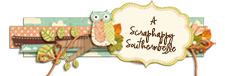





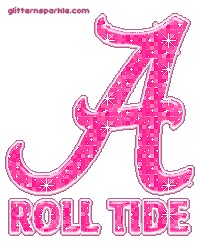




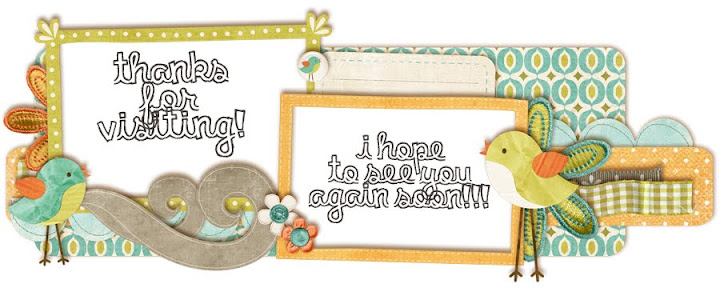
7 comments:
Amyee - this is adorable!!! LOVE it!
Hugs,
M
Too cute! TFS! :-)
This card is so cute!! How do I figure out of my Cricut supports SVG files? I just love all the SVG files and I looked around the Lettering Delights website and found so many cute things!!
Keep up the great work!
Thank you everyone!
Becca...you would need Sure Cuts A Lot Version 1 or 2 to be able to cut the SVG files with your Cricut. I know there has been an uproar with Sure Cuts A Lot and Provo Craft (the makers of the Cricut). Apparently PC sued SCAL and they no longer make Version 1 or 2. They do make a version 3 of SCAL now, but it does not work with the Cricut. I know I read somewhere that there are still a few stores online selling Version 1or 2 of what they have in stock, but I'm not sure which ones. And they might of all sold out by now. I know you can also use the Make The Cut software, but again, PC sued them too and I'm not sure if Make The Cut is supported any more or not. I guess Provo Craft does not like people being able to buy the 3rd party softwares to use with their machine because it costs them money. Which I can understand that, but then again, I know how much I do love my SCAL and SVG files are a WHOLE LOT cheaper than those cartridges. Don't get me wrong, I love the cartridges and own many of them and a Gypsy, but I still love my SCAL. There may be other software out there available to you so you can cut SVG's with your Cricut, but you'd have to do research on that. I am not sure what you can get now. I've had SCAL for a good while now and I will use it until my Cricut dies. I also will NOT be updating my Cricut or Gypsy again at this time. People are afraid PC is going to put out an update and if you do update it will make it so you can't use your SCAL. So for now, I am just keeping things like they are since they work. I do want an Imagine and I'll keep it updated but will have to wait. I'm hoping I can get one for Christmas. :)
Now, if you are interested in SCAL it DOES work with other machines out there. So if you have another brand of machine or are looking at other machines, that is an option to you.
I wish you luck! I hope you can find a solution so you can cut SVG's too. They really are so wonderful and I love 'em! Again, do some research and see if you can find anyone who still sells SCAL 1 or 2. I know I've read where some have bought it since that whole aforementioned mess.
Thank you for all the info!! I am going to try and find SCAL 1 or 2 for my machine. I understand Provo Craft's position, but I see it as an added bonus feature to my Cricut. I have looked at other machines, but just don't want to spend the money on another one. There are so many times I would like to have just one or two cuts from a cartridge, and don't want to spend the money for something I would never use.
Again ... thank you so much for all the info!!
You are so welcome Becca! I am with you, I understand PC's position, but I too think SCAL adds so much more to what I can do with my machine. If I find SCAL1 or SCAL2 anywhere, I will try to contact you to let you know.
Thanks for visiting my blog!
Thank you! I would love to know if you find it anywhere. I did a little internet search and could not find it. I did see the last date they could sell it was in May ... so unless I find one somewhere on ebay or something, I think I am out of luck :(
By the way ... I first saw your work on the Scrapbook.com gallery ... you have amazing talent and I am glad to have found your blog to keep up with all your wonderful projects!
Thank you again for all the info on SCAL
Becca
jrbarger2 at yahoo dot com
Post a Comment